Ways to Listen
Enjoy uplifting and conservative Christian music & programming on multiple platforms, anytime and anywhere.
On Your Computer
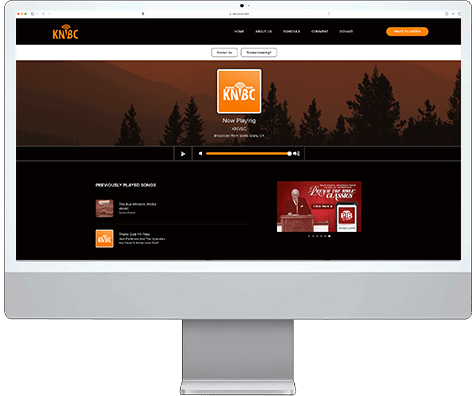
Whether you’re at work, in a coffee shop, on your own laptop or personal computer, wherever — just open your browser, visit knvbc.com and you’re ready to start listening to music.
KNVBC Website
iTunes
You can click the link below and “open with” iTunes.
Windows Media Player
Click the button and “open with” Windows Media Player.
In Your Pocket
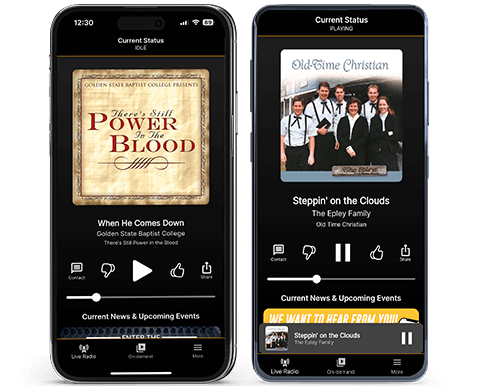
Take KNVBC – Revival Radio anywhere on your mobile device. Play it over wi-fi or cellular — no cables required.
Official KNVBC iPhone App
The official KNVBC Radio app for Apple devices. Tune in to non-stop, conservative Christian music that uplifts your spirit. Access sermons and Bible studies at your convenience.
Official KNVBC Android App
The official KNVBC Radio app for Android devices. Tune in to non-stop, conservative Christian music that uplifts your spirit. Access sermons and Bible studies at your convenience.
Official NVBC iPhone App
Download the official North Valley Baptist Church App. This free app lets you enjoy KNVBC – Revival Radio, podcasts, videos, articles, and more.
In Your Home

Bring KNVBC into your home on your iPad, streaming player, or wireless speakers.
Official KNVBC AppleTV App
The official KNVBC Radio app for AppleTV. Tune in to non-stop, conservative Christian music that uplifts your spirit. Access podcasts, sermons, and KNVBC programs at your convenience.
Official KNVBC iPad App
The official KNVBC Radio app for iPads. Tune in to non-stop, conservative Christian music that uplifts your spirit. Access sermons and Bible studies at your convenience.
Apple HomePod
1. Connect your Apple HomePod to the internet
2. Simply say, “Hey Siri, play KNVBC – Revival Radio.”
Price starts from $99.99
2. Simply say, “Hey Siri, play KNVBC – Revival Radio.”
Price starts from $99.99
Amazon Alexa Device
1. Connect your Amazon Alexa Device to the internet
2. Simply say, “Alexa, play KNVBC – Revival Radio.”
Price starts from $39.99
2. Simply say, “Alexa, play KNVBC – Revival Radio.”
Price starts from $39.99
Google Home
1. Connect your Google Nest speaker to the internet
2. Simply say, “Ok Google, play KNVBC – Revival Radio.”
Price starts from $49.00
2. Simply say, “Ok Google, play KNVBC – Revival Radio.”
Price starts from $49.00
Roku
1. Navigate to the channel store.
2. Find and add TuneIn Radio.
3. Search “KNVBC” within TuneIn Radio.
4. Add KNVBC to your preset list.
Price: $29.00
2. Find and add TuneIn Radio.
3. Search “KNVBC” within TuneIn Radio.
4. Add KNVBC to your preset list.
Price: $29.00

